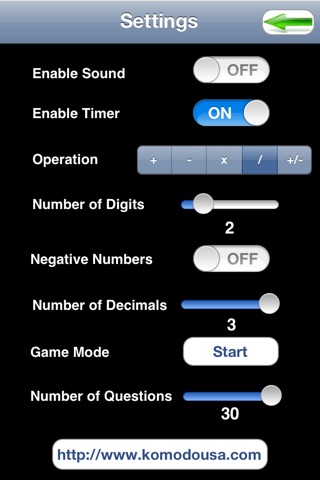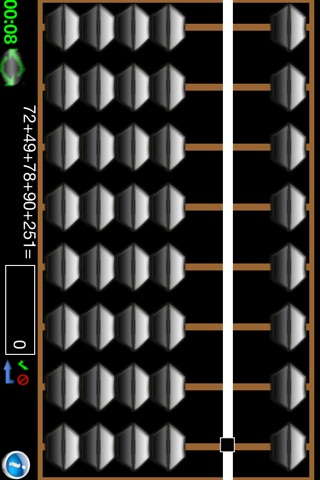Komodo Abacus Advanced is an app to practice Abacus (Japanese Soroban). The abacus will display a random generated problem based on the settings and challenge you to solve it using the abacus. Use the Validate button to test your answer and the Reset question button to reset and start over with a new problem.
The app comes with Settings screen to enable Timer, Volume, Operation and also choose the difficulty level based on number of digits.
Features:
- 8 columns of beads for iPhone and 13 columns of beads for iPad
- Ability to set the number of decimal places from 0 to 3
- Addition, Subtraction, Multiplication, Division and Mixed Addition/Subtraction problems
- Generates random problems to be solved
- Ability to select from 1 to 5 digits for the generated questions.
- Ability to verify the answer using the Validate button
- Timer support that can be turned ON/OFF
- Additional motion based options for ease of use
-swipe Right to Validate
-swipe Left to Reset the question
-swing to reset the Abacus
- Ability to turn off negative number generations for Subtraction
Example: 4-7 ?
Add 7 in the unit column
Borrow 1 from the 10s column as it is not possible to subtract 7
Subtract 7
This leaves the answer on abacus as 7
The negative answer appears in the form of a complementary number. Read the beads that dont have value answer(sum of beads away from the divider rod) and it is 2
Add 1 to it and the final answer is -3
The app can verify the negative answer by reading the complementary number
- Game/Test mode
The Game/test Mode lets you take a test based on the current settings. The Number of Questions in the settings apply only to the Game mode. Start/Stop the game mode by clicking the Start/Stop button on the Settings screen anytime. The Reset Question Button generates the next problem and when there is no more problem left, it generates the score report.